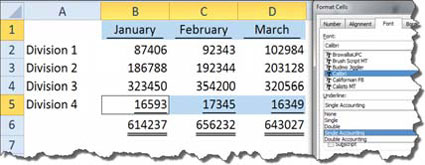Problem: Your boss is a CPA. He says you should double underline the grand total in a report. As the results show in Fig. 1287, you only have an underline icon on the Formatting toolbar. So, what do you do now?
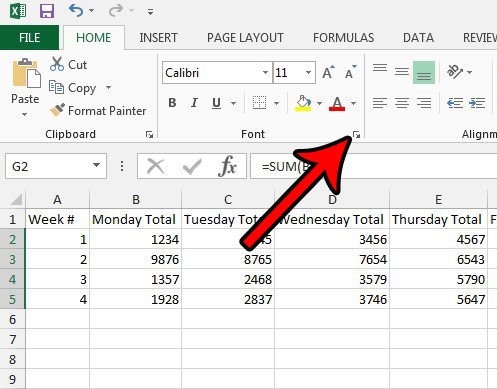
Note: Click any image for a larger view of the figure.
Strategy: Select the Grand Total cell. From the menu, select Format – Cells – Font. In the Underline dropdown, choose double or double accounting. The cell will have a double underline, as shown in Fig. 1288.
Alternatively (and this also works in Excel 2007 and 2010), you can right-click on the cell in question and choose Format Cells. Go to the Font tab and select the appropriate option from the Underline drop down list. Click OK to return to your spreadsheet.
Summary: You can add a double underline to a number, but you have to use the Font tab of the Format Cells dialog.
Commands Discussed: Format – Cells – Font – Underline
Quick Tip: If you need to double underline several values, you can just perform this sequence once. Then, you can copy that cell and paste the format only to other cells on your spreadsheet.
References and Additional Resources
If you're looking for more tips and tricks, check out 91 Tips for Calculating With Microsoft Excel. Here, you'll find links to step-by-step tutorials that will walk you through a variety of different situations – such as various ways to format charts and graphs, shortcuts for entering formulas and changing formats, and even how to play games like Craps in Excel.
Have a different Excel problem and can't find the solution? Leave us a note in the Comments section.